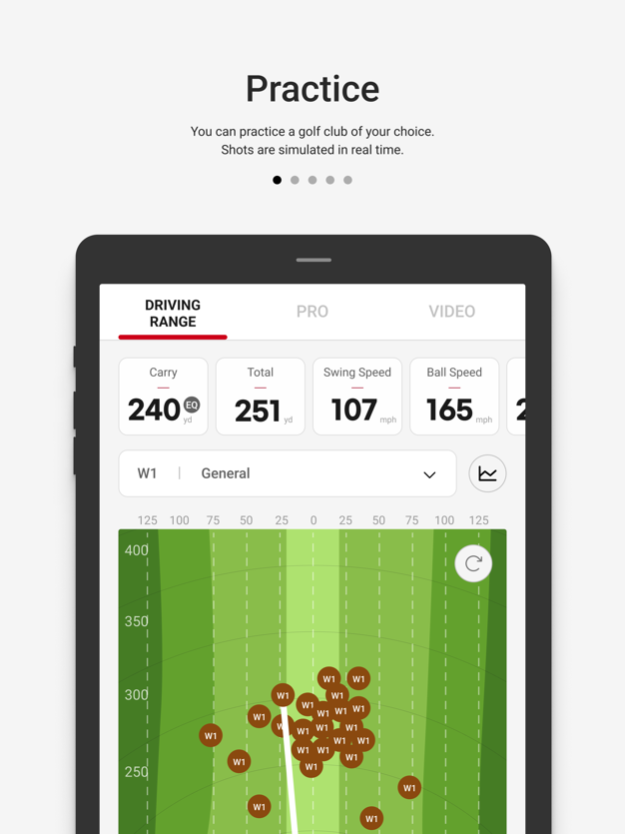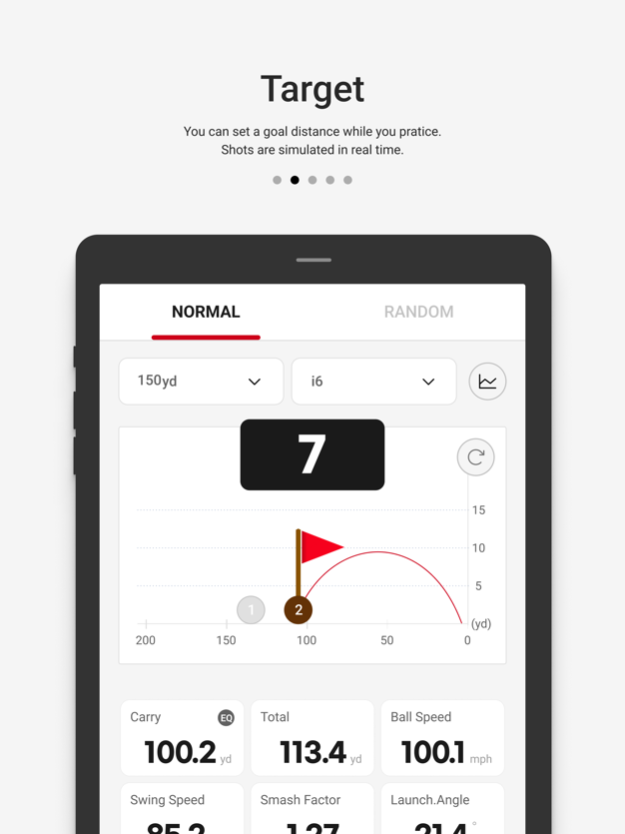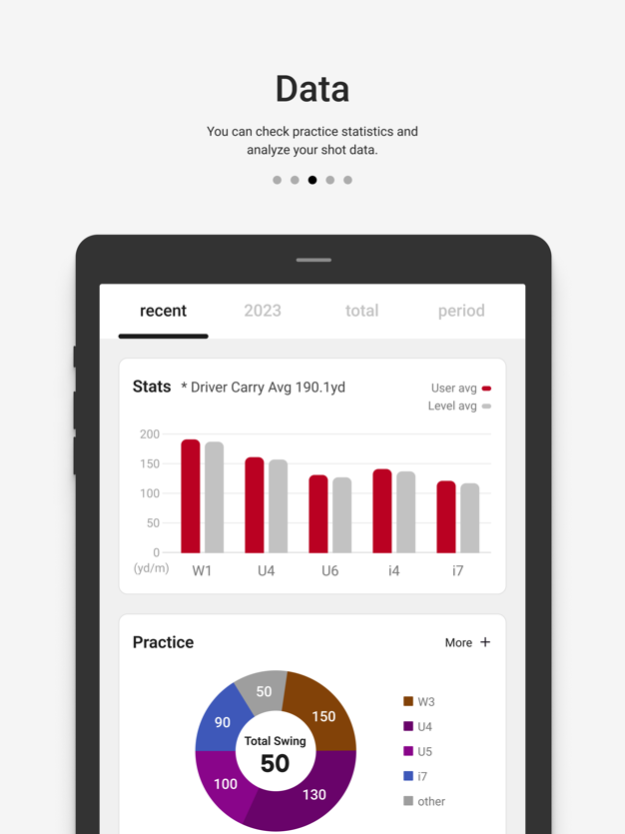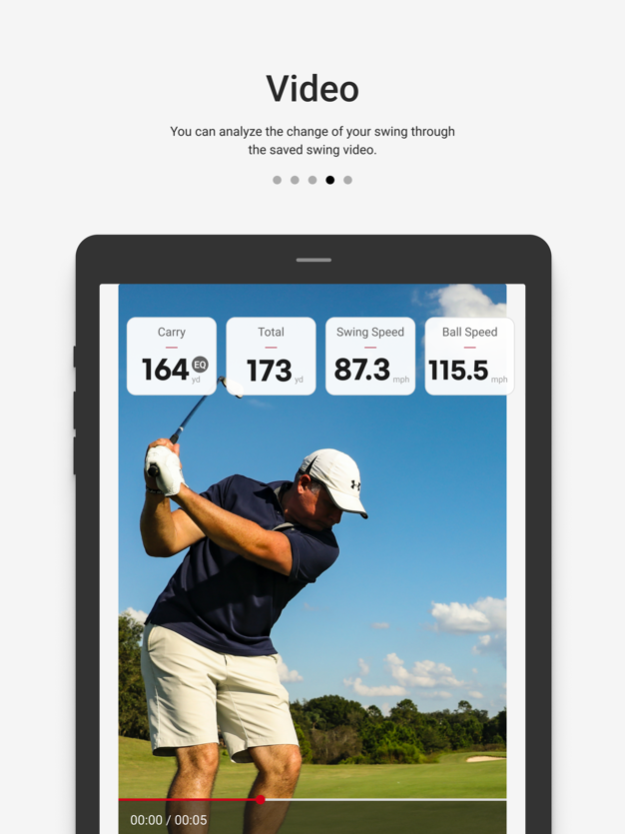MySwingCaddie 3.6.4
Continue to app
Free Version
Publisher Description
If you had enough practice with the SC300 & SC300i & SC4, analyze your shot anywhere and anytime.
'MySwingCaddie' App, working together with the SC300 & SC300i & SC4, can analyze your shot and provide statistics from collected data.
'MySwingCaddie' App lets you see shot data in real-time.
Being able to track your progress in carry distance and accuracy is a great aid to your practice.
[New Features]
# UI/UX improvements
# Added shot equalizer (distance control) function
# Comparison of statistical data by a group based on drivers
# Added smart remote and Launch Direction - SC4 only
[Main Features]
Carry Distance, Total Distance (Carry+Run), Ball Speed, Swing Speed, Smash Factor, Launch Angle, Apex, and Spin (in-App).
Practice Mode
- Normal: Real-time feedback of trajectory graph
- Video: Video record of your swing and playback
- Simple: Real-time feedback of shot data
Video Record / Playback
Shot Analysis by Club and by Date range
Target mode (Irons and Wedges only)
- Practice for precise target Distance
- Scoring for each shot
Shot Statistics
- shot Analysis by Club and by Date range
- Statistics by Mode (Practice & Target)
Custom Caddie Bag
- Store your Custom Club
Latest firmware update
Provides firmware updates for optimized performance.
Mar 11, 2024
Version 3.6.4
Stability improvement
Other Performance Features, Updates, and Bug Fixes
About MySwingCaddie
MySwingCaddie is a free app for iOS published in the Health & Nutrition list of apps, part of Home & Hobby.
The company that develops MySwingCaddie is VC Inc.. The latest version released by its developer is 3.6.4.
To install MySwingCaddie on your iOS device, just click the green Continue To App button above to start the installation process. The app is listed on our website since 2024-03-11 and was downloaded 51 times. We have already checked if the download link is safe, however for your own protection we recommend that you scan the downloaded app with your antivirus. Your antivirus may detect the MySwingCaddie as malware if the download link is broken.
How to install MySwingCaddie on your iOS device:
- Click on the Continue To App button on our website. This will redirect you to the App Store.
- Once the MySwingCaddie is shown in the iTunes listing of your iOS device, you can start its download and installation. Tap on the GET button to the right of the app to start downloading it.
- If you are not logged-in the iOS appstore app, you'll be prompted for your your Apple ID and/or password.
- After MySwingCaddie is downloaded, you'll see an INSTALL button to the right. Tap on it to start the actual installation of the iOS app.
- Once installation is finished you can tap on the OPEN button to start it. Its icon will also be added to your device home screen.